Back to Basics: Planning Your Digital Marketing Campaign – Segmenting Data, Measuring Results, and Continuous Improvement
Back to Basics: Planning Your Digital Marketing Campaign – Defining Goals and Identifying KPI
November 24, 2015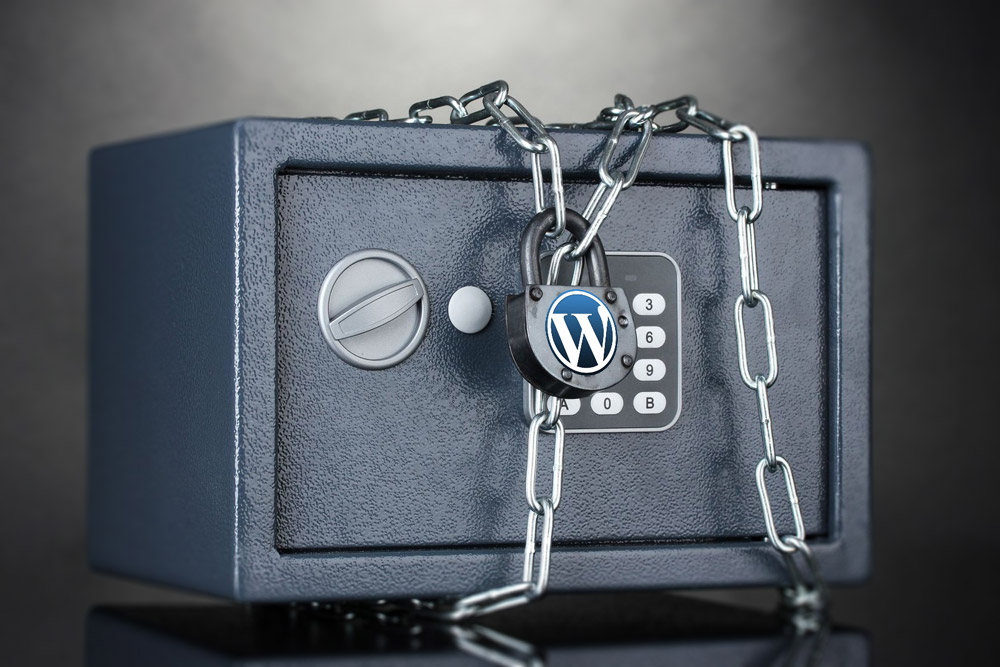
WordPress Security in 2016
January 25, 2016Over the last two blog posts, we’ve laid down the foundation for our Digital Marketing Plan by figuring out what we want our website to do, established goals we want it to accomplish, and discovered the KPI we wish to measure our progress against. This final installment in this series of blog posts will focus on looking at the data itself, and how we can look at the KPI alongside the many other metrics available to us to help determine whether our site is working, and strategize what adjustments are necessary for continued success.
In order to follow along it would certainly come in handy to have an understanding of the basic functions of Google Analytics, but if you’re new to the world of web analytics, as long as you have a working site, and your Google Analytics tracking is set-up, you should be able to follow along with us.

This is the third and final part of our 3 part blog post aimed at helping you identify where your website can bring your company value. Find part 1: Identifying Website Objectives here.
Want to skip the hard part? Contact ABORG and our staff can help your organization with your digital marketing needs from online marketing strategy, to search engine optimization (SEO services), and online pay-per-click marketing (AdWords & PPC management). Contact us now!
As we’ve established in the last two blog posts, different organizations need their websites to achieve different goals, which can be accomplished in an almost infinite combination of ways. Because there is no one set of determining factors that says your website works, we’ll be focusing on the basic metrics and what you should be observing, and allow you to come up with your own conclusion on what specific achievements you’re aiming to accomplish.
Segmenting Data
First we’ll begin with some ideal ways to segment your visitor data, and describe how this information can be useful to your website marketing strategy.
Audience
Within the Google Analytics platform, you have the ability to observe data on your website’s audience. Audience demographics are broken up into a number of categories, from age, to what type of device they’re visiting your website from. This section will show you the overview of how many visitors your website is attracting over a period of time, how many sessions they’re performing, and other key on-site metrics that we’ll touch upon further in this post.
The audience section provides the bulk of data, charting the volume of visitors as well, so you can measure your website’s performance against any online marketing campaigns, as well as to compare to any traditional marketing initiatives to see if those billboard, print, radio, or television ads are driving more visitors to your website as well.
This tab is further divided into a number of interesting sections, but today we’ll be focusing on Demographics, Interests, Geo, and Mobile.
Demographics
Within the demographics tab, you’ll see information on visitors’ age and gender. This can be valuable in determining whether you’re actively reaching your target demographic, or possibly aid in identifying potential markets in addition to your core audience.
Interests
In this section, users have their interests classified into two categories: Affinity, and In-Market Segments.
Affinity Categories pertain to common topics your audience gravitates towards. Some common affinity categories include Home Décor Enthusiasts, Movie Lovers, and Travel Buffs. Affinity Interests can help aid in the further development and defining of your target audience by incorporating common topics they like into your user personas, and tailoring your content to them. For example, you may be selling comic books and board games, and discover through your Analytics tracking that your users are also Technophiles, meaning they have an affinity for technology and technology related content. This can help further all your marketing campaigns by helping you further craft your marketing message.
In-Market Segments categorize your users based on their website viewing behavior, and can help determine whether your visitors tend to be on the look out to purchase a type of product or service. Common In-Market Segments can include things like Apparel & Accessories, and Travel. If your website is designed to influence visitors who are on their buying decision process, In-Market Segment information can be valuable in determining whether your marketing initiatives are driving the right user. For instance, if your website is aimed at selling custom homes, you’ll want the majority of your users to lie within the Real Estate section for New Houses (For Sale), and not Commercial Properties (For Rent). If you find a discrepancy between your ideal user, and your current traffic, marketing adjustments are certainly in order.
Geography
The Geography section helps you identify what locations in the world your visitors are coming from, and what languages they speak. This can be very informative, and indicate that your marketing isn’t refined enough if you’re attracting visitors from locations that would otherwise be difficult to do business with, or help identify potential foreign markets if you see a huge influx of users from a certain region of the world.
Also, with the information here, you can also identify whether your visitors have a significant number of users who speak another language, which may encourage you to develop your website to cater to both languages.
An example would be if you’re selling hockey cards, and targeting only Canada, but discover that your website has a large number of visitors from Sweden. This may encourage you to adapt your market to incorporate more targeting towards potential customers in Sweden.
Mobile
This section helps identify what devices your users are visiting your website from. Because of the huge migration of users to seek out information has recently shifted to their phones rather than on their Desktop PCs, and Google’s hand in encouraging websites to go responsive, this section will give you a breakdown of the volume of traffic you are receiving from Desktop, Tablet, and Mobile.
If you notice a large number of your visitors are coming in through mobile, and bouncing off-site without investing any time on your website, this may be an indication that you need to redevelop your site for mobile-users, or in the least improve the efficiency of your existing website.
Acquisition
Within the acquisition section of your Analytics platform, you can see an overview of where your visitors and website traffic are coming in from. Some common channels include Organic Search, Paid Search, Referral, and Social.
Channels
Organic Search indicates that users came into your site naturally, through searching keywords in a search engine such as Google or Bing. Organic Search can be affected by how well your website is optimized for SEO (Search Engine Optimization), and tends to show your most relevant users, because these are the ones who sought out your product or service and came across your site naturally. How they engage with your site will usually be a good measuring stick with which to compare your other visitors to.
Paid Search indicates users who had come in through some sort of paid digital initiative like PPC (Pay-Per-Click) to drive traffic such as Google AdWords. This is a measurement of users who searched for topics you’ve deemed relevant to your website through carefully selected keywords, that users pursued more information through via your ad placements on the Google search engine. Like organic search, these users will tend to engage in your website well if you’ve done a good job of managing your AdWords campaign. In order to increase the quality of your paid traffic, it would be recommended to tailor your campaigns in a way that attracts traffic to the point where their on-site metrics match those of your organic users, such as bounce rate, and visit duration, which we’ll cover more on later.
Although you’ll want your website to drive organic traffic through SEO, in a lot of cases it is ideal to run SEO and PPC campaigns side by side.
Referral traffic can indicate that your visitor’s are coming in through a partner website, or another site that’s been promoting your products or services. Often times we see that referral traffic can lead to highly qualified users as they’re already coming in through a website they may deem as a trustworthy source, improving your reliability and authority in their eyes.
Because referral traffic can be so qualified, it’s encouraged to create valuable content like blogs that can easily be shared or linked to that provides value to your customers. Depending on your industry, case studies and white papers can demonstrate how your products or services helped previous clients solve a problem, or even videos demonstrating how everything works. Having these shared on other pages can help increase your traffic organically.
Social traffic indicates users that may have come in through your social media properties like Facebook, or Twitter. Monitoring the volume and health of your social traffic can aid in determining whether your social media efforts have been worthwhile. For instance, if you get a huge volume of traffic coming in from your Facebook Fan Page, but users aren’t staying on your site long enough, there may be a disconnect in what you’re promoting on your social media vs what they see on your website. It would then be up to you to adjust your social media strategy, or your website to decrease the perception gap your audience has of your two properties.
With all the information described above, you can very easily begin segmenting your users into different categories, and creating ideal visitor personas. Once you have your ideal audience in mind, you can work towards directing them through your website to engage with it effectively, and guide them to certain goals, whether they be to contact you for more information, download a case study, or make an online purchase.
In order to continually improve your website’s performance in regards to user engagement, you would want to take the KPI’s you’ve identified and make them better through improved iterations of your website. We’ll explain some metrics you’ll want to monitor so that you can make changes to your website to improve engagement below.
Mining Valuable Data
On-Site Metrics
There are a number of on-site metrics you can be monitoring, and even more tools you can use to measure other beneficial attributes for your site (like events), but we’ll only be focusing on the minimum analytics you’ll want to be monitoring in this post.
Bounce rate measures the percentage of users who visit your website and immediately leave without engaging with your website further. High bounce rate usually indicates that users don’t find your content relevant to their needs or unappealing to their tastes and so they leave. With a better understanding of your target market, you can improve your site and decrease the bounce rate by improving the look and adjusting the feel of your website, or by introducing more engaging content like videos, or interactive games.
Something as simple as an improved site structure can also help significantly, for example, if the page they land on isn’t exactly what they’re looking for, but they can easily be directed to the page that is. In some instances you may want to deliver a short amount of information to your visitors, and have them come back in the future, in which case bounce rate may not be your key measurement, but this is something you’ll need to establish when you are developing your KPIs.
Session Duration indicates how long the average user spends on your site. Of course, the longer someone spends on your site usually indicates that they are engaged with your content, and actively reading as much as they can. However, if you don’t have any goals set up, this could also be a negative indication that users are having difficulty finding what they’re looking for. Establish goals for how you want your users to interact with your site, and the time they spend can be a much more useful measurement for how you want to improve your site.
Pages per Session is pretty self-explanatory in that it measures the average number of pages a user visits while on your site. This information paired with the average session duration can help indicate whether users are searching through multiple pages for a long amount of time, or staying on a few content heavy pages. Again, with the information you receive here, you may determine that you want to merge a few of your smaller pages to shorten the buying decision process, or expand some of your longer ones to increase usability and engagement with your site, which would be a good strategy for content publisher websites who generate revenue through on-site ads.
% New Sessions indicates the estimate of the number of new first-time visitors to your site. Depending on your strategy, you may want your marketing campaigns to drive a high number of new visitors, or you may want to improve the quality of your content to ensure return visitors, but ideally you’ll have some sort of combination of the two.
The above metrics are just a few of the many available, and should help determine the direction for future improvements to your site.
Continuous Website Improvement
Now that we’ve gone over how your visitors can be segmented, and some of the KPI we can use to measure their progress, you now have a means to determine whether you’re reaching your target audience and how well they’re engaging with your website. With this information you can make adjustments to your website and marketing initiatives to improve your website’s on-site metrics.
Thank you for following the entirety of this series on building your Digital Marketing & Measurement Plan. If all this information this seems overwhelming, or you know your time would be better spent on focusing on your core skills and abilities, we’d love to help. Get expert advice and support from experienced professionals to help with your digital marketing strategy. Contact ABORG, and we’ll be more than happy to help!




